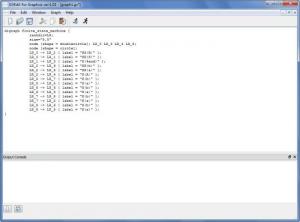Graphviz
2.38
Size: 34.2 MB
Downloads: 9916
Platform: Windows (All Versions)
The functionality Graphviz has to offer comes in handy if you need to create diagrams for web design, machine learning, networking, and other purposes. The application works like this: enter the simple text language, play with some settings a little bit, and the application will generate diagrams based on your input and settings. A few examples of what can be achieved with Graphviz are available in the Gallery section on the application’s official website.
Graphviz is available for multiple platforms: Linux, Solaris, Windows, Mac. To get the application up and running on a Windows-powered machine, you must download a small MSI installer, run it, and then follow the instructions presented to you by a setup wizard.
There’s a warning for Vista users posted by the developer saying that even if you’re logged in as admin, administrator, double-clicking on the MSI file or running the MSI file from a command prompt may still not provide sufficient privileges. You will have to run “msiexec /a graphviz-x.xx.msi” from a command prompt.
There’s also a warning for Windows 7 users saying that there’s an isolated report of a problem that goes something like this: Graphviz wiped out the system PATH variable. The thing is that thousands of users did not encounter this problem. You are advised to install the latest Graphviz edition, create a backup checkpoint before installing Graphviz, and contact gviz-bugs if you run into this situation.
The project you’re working on, the window where you’re supposed to input text, takes up the main part of the interface. Underneath it there’s an Output Cons:
Because you have to enter a description in text language, some users may not find Graphviz very easy to use.
Pros
Graphviz is available for multiple platforms. You will not have to go through a steep learning curve to get accustomed to the interface. There are multiple settings you can play with. Graphviz is a free application.
Cons
ole and at the top there’s a File Menu and a toolbar with buttons for several functions the application can perform. The last two buttons to the right are of particular interest. One allows you to access the Settings prompt and the other allows you to generate your diagram. And speaking about that, it must be mentioned that there are several options to play with to customize the diagram: colors, fonts, line styles, hyperlinks, output formats, and more. Graphviz is a free application. Graphviz will generate custom diagrams based on your input and settings.
Graphviz
2.38
Download
Graphviz Awards

Graphviz Editor’s Review Rating
Graphviz has been reviewed by George Norman on 08 Apr 2013. Based on the user interface, features and complexity, Findmysoft has rated Graphviz 4 out of 5 stars, naming it Excellent